Best for online collaboration: Google Docs
Best for precise formatting: Microsoft Word
Google Docs and Microsoft Word are widely used word processors. They are popular among knowledge workers and organizations. While both have similar functions, they are suitable for different situations:
– Google Docs is ideal for remote workers who need to respond to comments frequently and prefer an online word processor.
– Microsoft Word offers strong offline capabilities and is more suitable for organizations using the Microsoft 365 suite. Users who prefer storing files manually may find Word more comfortable.
# Google Docs vs Microsoft Word: Comparison table
| Pricing | Offline Work | Generative AI | Collaboration | Document Templates | Advanced Formatting |
|———|————–|————–|————–|——————–|———————|
| Google Docs | Free with personal email or starting at $6 per month per user for business account. | Yes, with Google Docs Offline Chrome extension. | Google Gemini available for business accounts for an extra fee. | Easily invite coworkers to view, edit, or comment on documents online. | Yes. Add tables, eSignatures, variables, paragraph styles, indents, margins, paragraph spacing, footnotes, smart chips, keyboard shortcuts. |
| Microsoft Word | $159.99 alone or starting at $6 per month for Microsoft 365. | Yes. Microsoft Copilot available for an additional fee. | Coworkers can suggest edits and add comments to Word files. | Customize editing options, copy/paste settings, image quality, size, and display. | – |
# Google Docs vs Microsoft Word: Pricing
– Microsoft Word is commonly found in workplaces as part of a Microsoft 365 suite business plan, while Google Docs is free with a Google account.
– Ways to access Microsoft Word include Word for the Web, a personal copy for PC or Mac, or through Microsoft 365 plans for business.
– Google Docs can be accessed with a personal email account or through Google Workspace business plans.
# Feature comparison: Google Docs vs Microsoft Word
– Both support word processing, spell check, word count, font, and formatting options.
– Google Docs offers prebuilt templates like meeting notes, emails, and calendar events.
– Microsoft Word has options for file sharing and collaboration, while Google Docs enables real-time co-authoring.
– Both have customer support systems and assist in creating charts, inserting images, and utilizing AI assistants.
# Google Docs pros and cons
Pros:
– Easy-to-use mobile and web app.
– Integration with Chrome.
– Organized folders in Google Drive.
Cons:
– Large files may exceed storage limits.
– Comments are not anchored in place.
– Word count setting requires manual adjustment.
# Microsoft Word pros and cons
Pros:
– User-friendly interface.
– Default word count display.
– Adjustable margins and tables.
Cons:
– Requires a subscription.
– Collaboration may involve extra steps.
– Overwhelming number of options in menus.
# Should your business use Google Docs or Microsoft Word?
Use Google Docs if:
– Your workforce is remote.
– Collaborative work is common.
– Integration with Google services is important.
Use Microsoft Word if:
– Local storage and security are priorities.
– Standalone word processing is preferred.
– Existing use of Microsoft ecosystem.
# Google Docs vs Word for writers
– Writers may have personal preferences for word processors.
– Apple users may prefer Pages, while Microsoft Word is suitable for offline work.
– Other free applications like LibreOffice are also available.
# Review methodology
– The writer is familiar with Google Docs and consulted official documentation.
– Demo videos, user reviews, and Microsoft Word’s browser version were assessed.
– Feedback and insights were gathered to provide a comprehensive comparison.




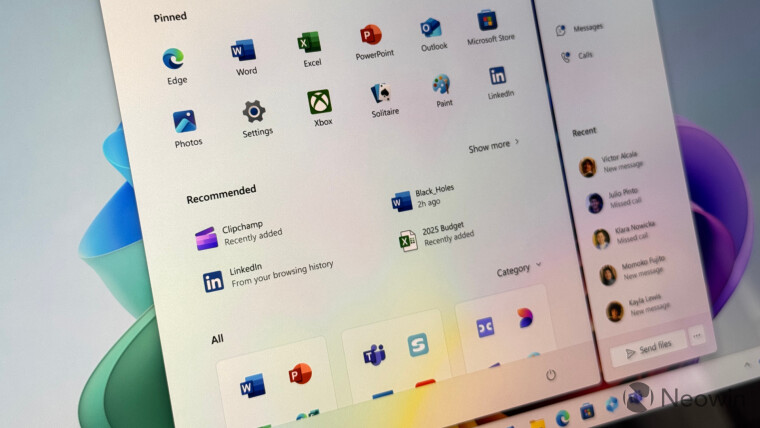
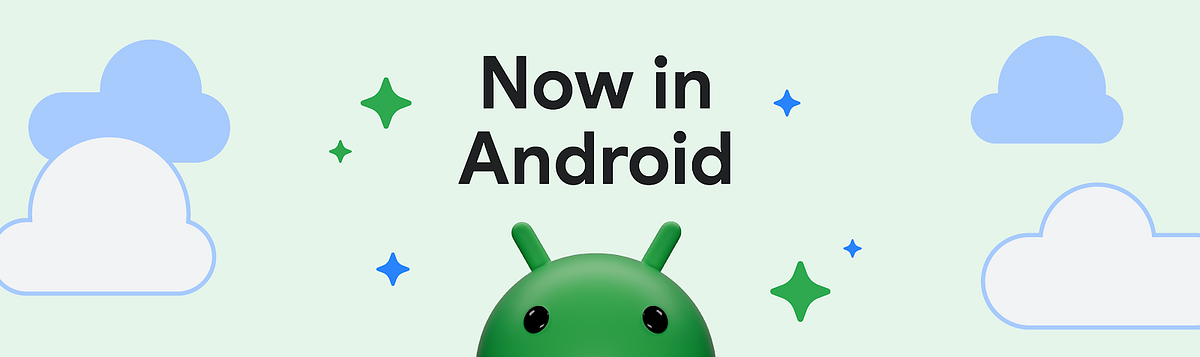
No Comment! Be the first one.